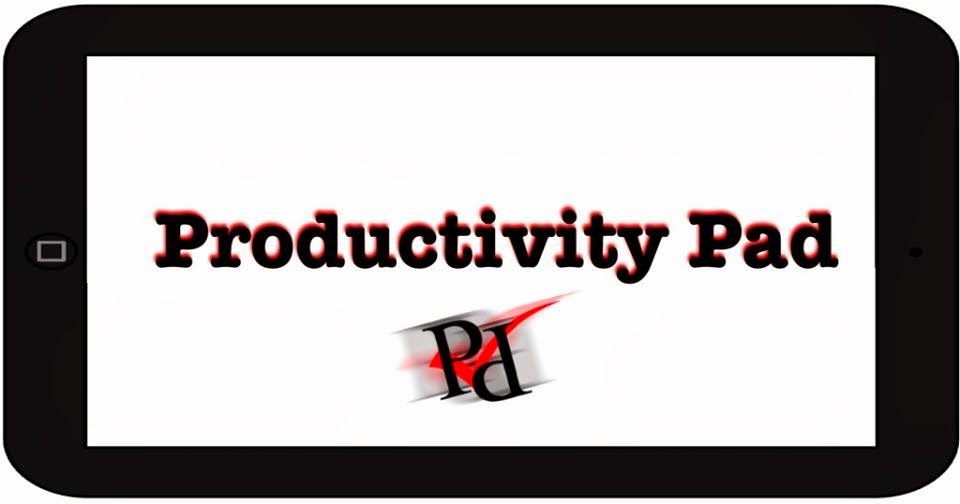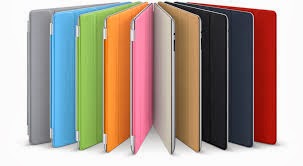Quick, how many browser tabs do you have open? Have any of them been open to the same page for days? How about weeks?
If you have a lot of browser tabs open, and they have been open for a long time, you may be falling into the common trap of the "browser todo list" of which the mental process goes something like this:
"Oh, I need to research that thing,or I need to figure out that event,or I need to find out more about this person,let me just open a browser tab with that websitethen I will remember TODO it"
Oh No! You just asked the browser for something not in its job description!
Sorry, but the web browser,
like your email, was built for a certain task, and letting you know what to do and when to do it, was not it.
 |
| These are not ToDo lists |
Now I will admit that I am guilty of this very often, that's why I am writing a post on it, as part of my recovery therapy. It's an easy trap to fall into, but here are the problems with it.
- It increases your subconscious load and makes you feel guilty
- It hampers the two minute rule
- It is unreliable
Lets talk about these, and then we will look at some solutions to help with the problem.
First,
It increases your subconscious load and makes you feel guilty
Here's what happens, you open up a browser tab and go to a website so you can remember where to go. Now every time you are working in the browser there is that nagging little tab open, saying, "you haven't done this yet, you haven't done this yet" it's annoying and you can't get it off your mind because you didn't unloaded it into a system you trusted for a time that was appropriate. You don't need that kind of mental baggage dragging down your productivity, so don't do it.
Second,
It hampers the two minute rule
Most of those things that you open a browser tab for a simple information tasks that could be completed in two minutes or less, so you should just do them and not try to remember to do them at all. Thinking your browser is your todo list and will remind you to do them encourages you to put them off when you really shouldn't.
Third,
It is unreliable
Ever had a browser crash? How about your computer? Yeah, I figured you had. Or how about just leaving something in the browser tab so long that it became irrelevant? The browser is not a good system because it to easily loses information, and it is to easy for it to get lost in the shuffle of the day. Let's face it, you have a lot going on in that web browser.
So now that you know there is a problem, what can you do about it? Well fortunately for you I have the same problem, so I have been coming up with a few solutions. But I still have a long way to come so please also leave you suggestions in the comments below.
- Copy and Paste
- Reliable information storage (ie Evernote)
- Read it later
This first one,
Copy and Paste, sounds simple, and it is. Cntrl-C and Cntrl-V are probably the two most commonly used commands in all of computing. So here is the secret, you can copy and paste URLs, into the notes of your ToDo list,
Why would this be a useful thing? Well it gets the task where it belongs, on the ToDo list, while allowing you still feel confident you will be able to access the resourse when you need it. So copy and paste away.
You may not always need to access the whole web page, there may just be some information you were looking for that you know you will need later on. This is where number two,
Reliable information storage, comes in.
Instead of leaving the whole page open in your browser you can just take the information you need and put it into your information system so that you can find it later. In the old days this was called a filing cabinet, now it is called Evernote. There are other services you could use, but Evernote is the one I think is the best.
To make the system reliable you will need to develop a system of organization that allows you to find the information you have stored in the future when you need it. If the system is not reliable, you will not want to close out the web browser because you won't know if you will find the information again.
The other reason people leave pages open in their browser is because they find an interesting article and the simply want to
Read it later. That's good, while browsing social media or news sites we often find articles we want to read, but don't have time to right then.
Leaving those articles open in the web browser is not the best option. A much better choice is to put them some place that is designed for reading later. It is especially useful if it can be stored for offline reading.
There are many programs that let you do this. If you want the simplest one you can use the one built into the Safari browser, called Reading List. I prefer to use the application Pocket because it integrates with both twitter and flipboard, and you can also email article you find elsewhere to your Pocket for later viewing. If it is an article you need to read for something make sure it also makes it onto you todo list.
There you have it folks, 3 problems with the web browser being a todo list and three solutions you can implement today so you won't do it anymore. It is not easy to break out of this habit; I've been notorious for doing this for years. I still struggle with it. If you have any tips that could help or questions about anything I have said please leave a comment below. Thanks for reading, and remember,
live better.