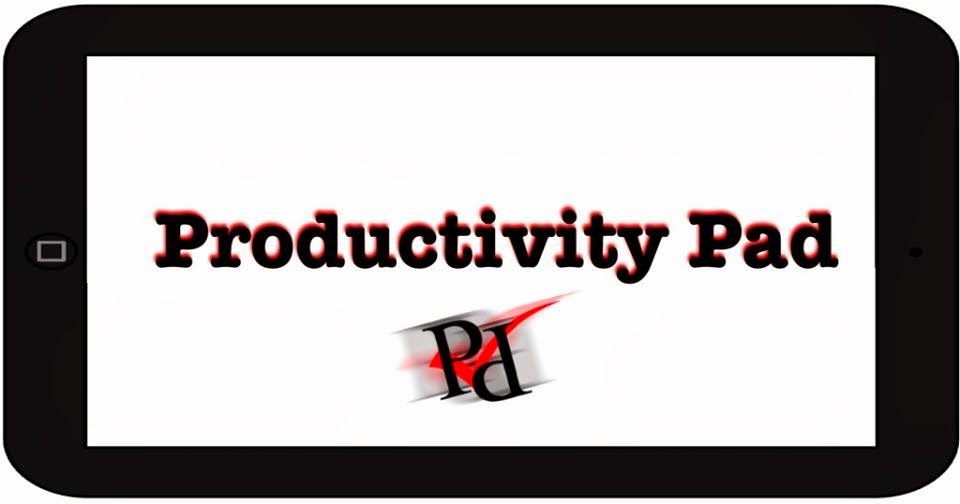Its a great time of year. Spring cleaning originated because as the weather warmed windows could be opened, furniture and children could be moved outside, and the garage and yard were warm enough to work in (thus husbands also could get out of the way). Just because our iPads have nothing to do with the weather does not mean we can't use the opportunity of spring to clean them out. When their is a mental state already in place I say use it. Let's take advantage of our cleaning mood this spring to clean up our digital life.
Here are seven ways to go about spring cleaning your iPad. If you have others please comment or tweet them at me.
Camera Roll
Here is one of the great culprits of iOS clutter. We use the camera and camera roll for so much more than actual photography and photo organization that it becomes very messy.
- Delete all photos you don't need any more
- Transfer photos to computer for storage
- Set up albums to organize your photos
Apps
We love apps so much, and so many of them are free that we can end up with quite a collection of apps we never use. I know I am a big culprit of this. Try these tips to know which ones to delete.
- Go to settings > general > usage
- see which apps are taking up the most space and delete the large ones you never use
- see which apps have large "Documents and Data" files. Go into those apps and decide if some cached files can be deleted or cleared to free up space.
- Clear out all open apps, then don't clear any for a week
- At the end of the week go through and make a list of all the apps you opened. Delete apps that did not make the list.
Software Update
If you have been putting off updating to the latest version of your operating system Spring cleaning is a great time to do it. As of this writing the newest version is 7.1 and it should be fine for everyone to update to, except for jailbreakers.
App Updates
Does your App Store icon have a large number in a red circle on it because you always push off updating your apps? Sometimes there are good reasons to hold off on an update to a particular app, but many of us just forget to go in and do it, now is a good time to take care of that chore.
Permissions
Throughout the year you download lots of apps, and on first opening a lot of those apps ask for permission to do certain things. Spring cleaning is a great time to go back and see what you have given permission for and take it away from apps that don't need it.

Go to settings > privacy and you will find:
- Location Services
- Contacts
- Calendars
- Reminders
- Photos
- Bluetooth Sharing
- Microphone
Go through each of these as part of your spring cleaning an make sure they all actually need permission for what they have asked for.
App Folders
If you don't use app folders to organize your apps, spring cleaning is a great time to go a head and make some. Here is how.
If you do already use app folders go through them and make sure that apps are in the best place where it will be easiest to find them.
Notes
Chances are that just like your photos app your notes app is full of small files that you created for specific reasons that are no longer relevant or needed. Go through and delete everything you don't need. Notes you do need for later should probably be moved to a more permanent location.
And that's it! Once you have walked through these seven steps I think you will feel much better about your iOS organization and your devices will likely be much cleaner and have more space. If you have other tips for spring cleaning your iPad please leave them in the comments below or tweet them to @halduauthor.
That's it for now. Thanks for reading, and remember, live better.