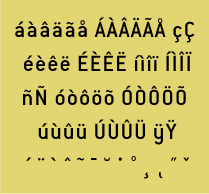 |
| Do you ever need these? |
The answer is simple enough once you know it; hold down on any vowel while typing and a full range of accented characters for that letter will appear, simply slide your finger along the list to the one you want and let go, and presto! you've got the character. You can now impress you friends with fancy names by spelling them correctly.
Note that this tip also works when typing on a Mac, pretty cool.
More than vowels!
There are a whole range of special characters you can access this way. For example, ever wonder where the ¢ sign is? If you guessed under the C you would be wrong, but if you guessed under the $ you are right, there are a bunch of currency signs under there.
I could tell you where all the characters are, but that would take away a lot of the fun of finding them. So here is a list of some fun characters to look for:
- Ż
- ¿
- …
- §
- ₩
- Ł
- Æ
Beyond the keyboard
If for some reason you need more special characters than you can get on the onscreen keyboard the app Character Pad can help you, it as over 250 special characters.
If you find this post helpful you can
 , Tweet it or use one of the buttons below to share on other networks.
, Tweet it or use one of the buttons below to share on other networks.Thanks for reading, and remember, live better.

No comments:
Post a Comment