A couple days ago Pebble announced that it will be bringing out a brand new model of its smartwatch line, the Pebble Time. The have made it available on Kickstarter first. That should not come as a surprise to anyone since Pebble is Kickstarter's golden child, having had the most successful campaign ever and raising over 10 million dollars. At least that was the most successful until now, in just two days at the time of this writing their new campaign has already topped 10 million and counting.
So why are people excited about this, and what, as a Pebble Steel owner do I think?
Well the answer to the first question is that people were excited about the first pebble because it was really the first smartwatch that looked like a viable anything. It finally showed people that a smartwatch could work, and in turn it showed the tech industry that there was consumer demand for such a device. This caused both tech giants and startups to try and reproduce the smartwatch, something every one has failed to do so far.
So people are excited because they know that Pebble is a company that can make awesome things happen. They are also excited because this Pebble has one big and amazing advantage over the former models, it has a color epaper display.
To me this is truly amazing because I didn't think that color epaper was advanced enough to use in a consumer product. I thought for sure that when it was Amazon would be the first company to give us something using it. This is comparable for me to when the gameboy color came out. It was so exciting to finally be able to do things in color, albeit washed out chromatics. The color display in the video on kickstarter actually looks really good. They claim that they haven't compromised on it either because it will still get 7 days of battery life and be readable in direct sunlight. I think this is awesome, this are two areas where even the Apple watch is going to fall grossly short of the Pebble Time.
The have also added a microphone to allow responses through the Pebble. Personally I don't get excited about this because it still looks like you are Dick Tracy talking into your watch. I would rather, as I've said before, that Pebble gets canned selection responses like "running late" or "call you back". But it may be useful for some people.
The third thing they have really changed is the user interface, making a new system called timeline. I am going to withhold judgement on this one as I haven't quite been able to grasp how it will work yet, but I am very interested to see it. They have said they will try and bring the system to all existing Pebbles as well as the new models.
So, overall I think it looks like an amazing product, but I am not going to be ordering one anytime soon. Why? Well first off they have had no trouble getting the needed funding, and that is the primary reason for supporting kickstarter campaigns.
Secondly, the Pebble Steel is already more than enough for me. Even though the Pebble Time will work the iPhone 4S which is good news, I don't need one. I'm happy with my grayscale display showing me my notifications. This is really a testament to the great product that the Pebble team has already built. I can say that if anyone asks me which smartwatch to get, the Pebble in any form is what I will recommend.
Thursday, February 26, 2015
Wednesday, February 25, 2015
Useful Mac Keyboard Shortcuts [Infographic]
One of the best ways to speed up your work on a computer and increase your productivity is to learn keyboard shortcuts. But learning shortcuts can be hard at first until it becomes muscle memory to use them. I recently created this infographic for my students and thought that it might also be useful to share with you, my blog readers.
This was my first infographic, and I did not want to overload my students, so I did not put on all the keyboard shortcuts I use, but tried to keep it to the most important global ones. My design skills are still a work in progress. I went with a basic primary color design because that is guaranteed to work well together and is often a good choice in K-12 education.
It was created using Canva, the icons came from Flaticon, and I have licensed it under the creative commons, so feel free to download it and use it to help yourself or others (just give attribution back to this post). I hope you find this helpful and that you remember to live better.
Thursday, February 19, 2015
App Review: Paper by FiftyThree
Name: Paper by FiftyThree
Type: Drawing
Price: Free
Stars: 5/5
For: iPad Only
This is, hands down, the best drawing app I have ever used.
Paper has been around for a long time, like thousands of years. Although we certainly have seen some improvements in it over the centuries it has remained essentially the same concept throughout its existence.
The app, Paper by FiftyThree, sets out to create an experience on the iPad that resembles the experience of a piece of paper as closely as possible. Outside of the fact that you can't fold it up into a paper airplane, they do a pretty good job.
The app, by app standards, has also been around for quite a while. And it has been receiving critical acclaim pretty much from the beginning for its creative potential. So why am I just reviewing it now? Because now it is free! Free with all of its in app purchases (IAP).
The Tools
In Paper you have six drawing tools: a fountain pen, a pencil, a marker, a fine tipped marker, a watercolor brush, and, of course, an eraser. All the tools do a good job of approximating their real life counter parts. This gives the app a feel of authenticity that I have not found with other sketch apps.
One complaint I have about the drawing tools is that you cannot change the thickness of the line you draw. You have only two options, either the regular size when looking at the whole sheet, or a predetermined precision size when you are zoomed in. This does help make the app more authentic, but it also fails to take advantage of a place digital drawing excels over analog. There is a reason for this though, which I will discuss more below.
The last tools in the tool tray are the mixer and the color palette. These allow you to choose the color your line will be. You can choose any color from the palette on the right and as long as it is highlighted your tool will draw that color. But you can also you the mixer to combine colors together to get the perfect look. The mixer will mix in or out the color you have selected in the palette as you turn clockwise or counter clockwise respectively, this is one of my favorite features.
You can also tap again on the mixer to get sliders to select your color by numbers. You will also get an eyedropper tool in the middle of the circle, if you tap on this you will be able to select any area of the page and put that color into the mixer.
At the bottom of the palette there are a couple sets of black, you can drag your new colors from the mixer into here to save them. You can also drag any color off the palette or mixer to turn the entire page that color.
Undo?
As far as digital sketch tools go, undo is pretty much a standard feature. So where is it to be found in paper? Well at first I thought it just wasn't there, there is after all no reverse arrow to click on. But there is actually a feature called rewind, where you can go back in time by placing two fingers on the screen and moving them in a counter clockwise circle.
In practice I have found this gesture hard to get right, and so more often than not it results in more marks on my page that I have to undo once I finally get it. A simple button would actually have been a better choice in my mind.
Another thing it took me a long time to figure out was that you can push the tool tray away to hide it and work on the bottom of the page, then swipe up to get it back. This also ofter results in unintended marks that have to be rewound.
Pencil
The last thing to talk about is the Pencil. This is a bluetooth stylus made by FiftyThree to enhance the paper experience. I do not have one so I cannot speak to how it actually works. But I can tell you that it is suppose to give you greater control and functionality. It will allow you to use pressure sensitivity in its tip to draw thicker and darker lines, or use the side of the tip for wide strokes and shading. You can also use the backend of it to erase without switching tools. Using it also enables palm detection so you can rest your hand on the screen.
The pencil looks really cool, I have been on the edge of buying one a couple of times, but at $50-$60 it is a little more than I want to spend. That is on the lower end for bluetooth styli however, so it might be a good choice for some. Currently I am still using my Jot Classic, and that is working pretty well with Paper.
I hope you enjoyed this review and you give Paper by FiftyThree a try. It is a great way get creative. And remember, live better.
Here are a few of my own sketches done with the different tools:
Type: Drawing
Price: Free
Stars: 5/5
For: iPad Only
This is, hands down, the best drawing app I have ever used.
Paper has been around for a long time, like thousands of years. Although we certainly have seen some improvements in it over the centuries it has remained essentially the same concept throughout its existence.
The app, Paper by FiftyThree, sets out to create an experience on the iPad that resembles the experience of a piece of paper as closely as possible. Outside of the fact that you can't fold it up into a paper airplane, they do a pretty good job.
The app, by app standards, has also been around for quite a while. And it has been receiving critical acclaim pretty much from the beginning for its creative potential. So why am I just reviewing it now? Because now it is free! Free with all of its in app purchases (IAP).
The Tools
In Paper you have six drawing tools: a fountain pen, a pencil, a marker, a fine tipped marker, a watercolor brush, and, of course, an eraser. All the tools do a good job of approximating their real life counter parts. This gives the app a feel of authenticity that I have not found with other sketch apps.
One complaint I have about the drawing tools is that you cannot change the thickness of the line you draw. You have only two options, either the regular size when looking at the whole sheet, or a predetermined precision size when you are zoomed in. This does help make the app more authentic, but it also fails to take advantage of a place digital drawing excels over analog. There is a reason for this though, which I will discuss more below.
The last tools in the tool tray are the mixer and the color palette. These allow you to choose the color your line will be. You can choose any color from the palette on the right and as long as it is highlighted your tool will draw that color. But you can also you the mixer to combine colors together to get the perfect look. The mixer will mix in or out the color you have selected in the palette as you turn clockwise or counter clockwise respectively, this is one of my favorite features.
You can also tap again on the mixer to get sliders to select your color by numbers. You will also get an eyedropper tool in the middle of the circle, if you tap on this you will be able to select any area of the page and put that color into the mixer.
At the bottom of the palette there are a couple sets of black, you can drag your new colors from the mixer into here to save them. You can also drag any color off the palette or mixer to turn the entire page that color.
Undo?
As far as digital sketch tools go, undo is pretty much a standard feature. So where is it to be found in paper? Well at first I thought it just wasn't there, there is after all no reverse arrow to click on. But there is actually a feature called rewind, where you can go back in time by placing two fingers on the screen and moving them in a counter clockwise circle.
In practice I have found this gesture hard to get right, and so more often than not it results in more marks on my page that I have to undo once I finally get it. A simple button would actually have been a better choice in my mind.
Another thing it took me a long time to figure out was that you can push the tool tray away to hide it and work on the bottom of the page, then swipe up to get it back. This also ofter results in unintended marks that have to be rewound.
Pencil
The last thing to talk about is the Pencil. This is a bluetooth stylus made by FiftyThree to enhance the paper experience. I do not have one so I cannot speak to how it actually works. But I can tell you that it is suppose to give you greater control and functionality. It will allow you to use pressure sensitivity in its tip to draw thicker and darker lines, or use the side of the tip for wide strokes and shading. You can also use the backend of it to erase without switching tools. Using it also enables palm detection so you can rest your hand on the screen.
The pencil looks really cool, I have been on the edge of buying one a couple of times, but at $50-$60 it is a little more than I want to spend. That is on the lower end for bluetooth styli however, so it might be a good choice for some. Currently I am still using my Jot Classic, and that is working pretty well with Paper.
I hope you enjoyed this review and you give Paper by FiftyThree a try. It is a great way get creative. And remember, live better.
Here are a few of my own sketches done with the different tools:
 |
| Color Pencil |
 |
| Fountain Pen |
 |
| Watercolor |
Thursday, February 5, 2015
Watchapp Review: Pebble Music Player
One of the best stock benefits of a Pebble smartwatch is being able to control you music or other audio from your wrist. In fact I find this so useful that I have it set as one of my two shortcut buttons on my Pebble watch. I use it when I am exercising, walking, or doing chores around the house to control my audio without pulling out my phone.
The music app hooks in directly to your iPhone's regular music controls, which gives it the ability to control almost any app that does audio playback, this includes the iPhone music app, the Podcast app, iTunes U, as well as tons of third party apps.
The watchapp's interface is simple. It will display as much information as it knows about the track being played. At the top it will have the artist's name, then the name of the track, and then how far you listened. Below that you can see the album information.
I have however found the time indicator to be fairly inaccurate so I wouldn't rely on it, particularly when listening to longer tracks like podcasts or audiobooks.
This image from the Pebble website shows the music app:
The controls run along the right hand side. In the picture above you can see volume up, play/pause, and volume down. By doing a long press on the middle button you can toggle between volume controls and skip forward/backward track controls.
One thing the app is lacking that would be really helpful for spoken audio content especially is a skip 15 seconds forward/backward option. It would also be nice if you got a visual representation of how high the volume was when you adjust it. I would also love to see the options of scrolling through tracks to select the one you want.
Those are my suggestions that would make the app better, but even lacking those it is still one of the most useful apps on the Pebble and since it comes preinstalled it is one that you should be taking advantage of.
I hope you enjoyed this post, and remember, live better.
Tuesday, February 3, 2015
The Law of the Harvest
Here's the deal, you cannot achieve the results that other people have achieved without doing the things that they do. I'm really tired of hearing people say things like:
It's sad, I know, but it turns out despite what some politicians may feel, the world does not and never has, owed you a living of any kind, let alone a successful one. The government, even if it wants to, cannot change natural law.
For example let's take the law of gravity, we can "defy" gravity in several ways these days: space shuttles, airplanes, hot air balloons, etc. But all of these work because of an understanding of gravity and not in spite of it. Congress cannot pass a law, or Obama issue an executive order, that can nullify the law of gravity. They could certainly write down and pass a law or issue an order that says such a thing, but it would have no effect and would be akin to the proverbial Emperor's new clothes.
The same is true of the natural law of the harvest:
We can only achieve success because of an understanding of the law and not in spite of it. There is no way around the fact that to reap first we must sow. Consequently we must sow the seeds of the plant we wish to reap.
"well that just doesn't work for me"
"I'm a unique situation"
"I can't do that because of [x]"If you would like to exempt yourself from all that is hard in life then you must also exempt yourself from the rewards and success that come from what is hard.
It's sad, I know, but it turns out despite what some politicians may feel, the world does not and never has, owed you a living of any kind, let alone a successful one. The government, even if it wants to, cannot change natural law.
For example let's take the law of gravity, we can "defy" gravity in several ways these days: space shuttles, airplanes, hot air balloons, etc. But all of these work because of an understanding of gravity and not in spite of it. Congress cannot pass a law, or Obama issue an executive order, that can nullify the law of gravity. They could certainly write down and pass a law or issue an order that says such a thing, but it would have no effect and would be akin to the proverbial Emperor's new clothes.
The same is true of the natural law of the harvest:
We can only achieve success because of an understanding of the law and not in spite of it. There is no way around the fact that to reap first we must sow. Consequently we must sow the seeds of the plant we wish to reap.
Subscribe to:
Posts (Atom)
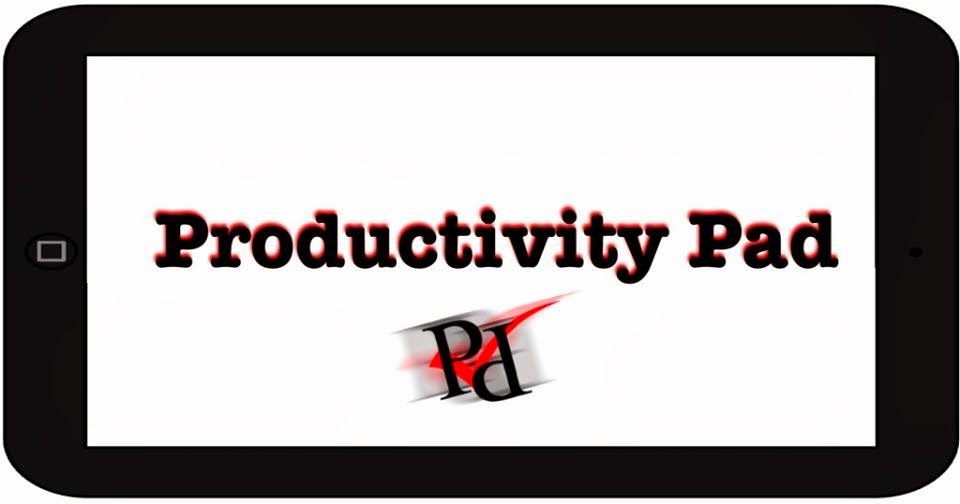



.png)



